Windows 8 Developer Previewなので正式版とは異なる場合があります。 また、Windows Updateが走るときもあるため、エントリ執筆現在の情報をもとにかいています。
MetroStyleAppsではShare機能を使えば、アプリ間でデータのやり取りを行うことができます。
こんなかんじ。
自作アプリのTextBoxに書いたテキストをShareしてー
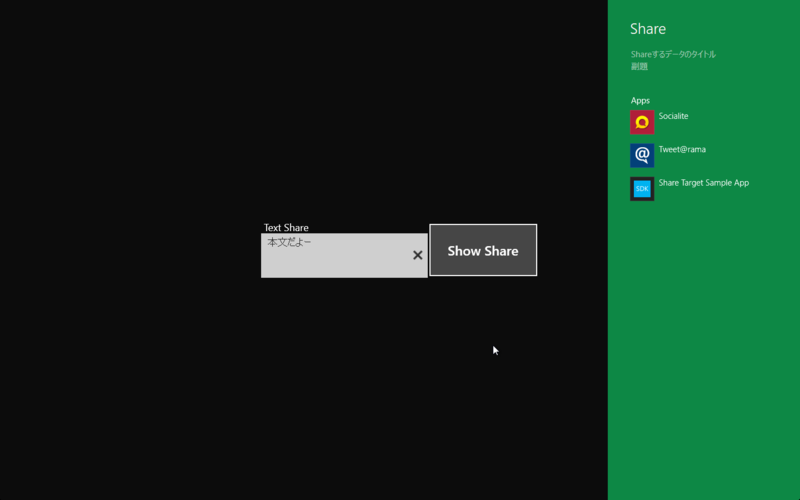
Tweet@ramaのTextBoxへ!
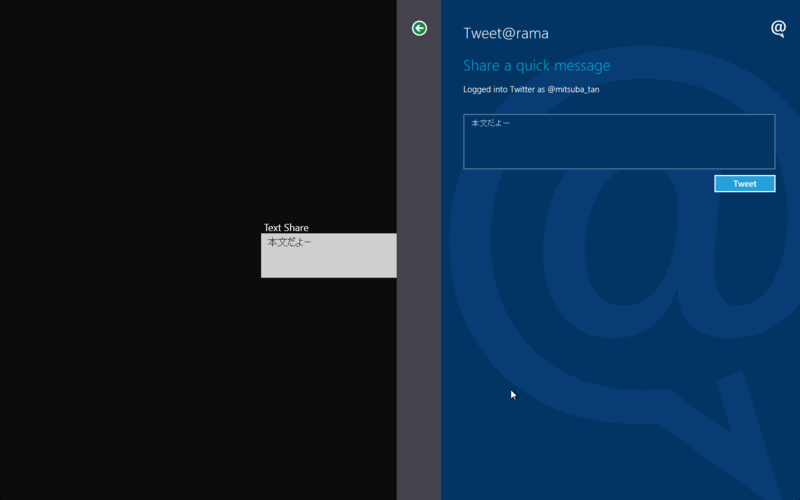
しかもとっても簡単です。
using System; using System.Collections.Generic; using System.Linq; using System.Threading.Tasks; using Windows.Foundation; using Windows.UI.Xaml; using Windows.UI.Xaml.Controls; using Windows.UI.Xaml.Data; //Shareに使います。 using Windows.ApplicationModel.DataTransfer; namespace Application23 { partial class MainPage { public MainPage() { InitializeComponent(); //インスタンス化 DataTransferManager datatransferManager; datatransferManager = DataTransferManager.GetForCurrentView(); //ShareするデータをShareパネルが取得するためのイベントを登録 datatransferManager.DataRequested += new TypedEventHandler<DataTransferManager, DataRequestedEventArgs>(this.DataRequested); } private void DataRequested(DataTransferManager sender, DataRequestedEventArgs args) { //引数argsのプロパティにShareするデータを入れてく。 args.Request.Data.Properties.Title = "Shareするデータのタイトル"; args.Request.Data.Properties.Description = "副題"; args.Request.Data.SetText(tb.Text); } private void Button_Tapped(object sender, Windows.UI.Xaml.Input.TappedEventArgs e) { //Shareパネルはコントロールからトグルのように表示非表示できるよ DataTransferManager.ShowShareUI(); } } }
<UserControl x:Class="Application23.MainPage" xmlns="http://schemas.microsoft.com/winfx/2006/xaml/presentation" xmlns:x="http://schemas.microsoft.com/winfx/2006/xaml" xmlns:d="http://schemas.microsoft.com/expression/blend/2008" xmlns:mc="http://schemas.openxmlformats.org/markup-compatibility/2006" mc:Ignorable="d" d:DesignHeight="768" d:DesignWidth="1366"> <Grid x:Name="LayoutRoot" Background="#FF0C0C0C"> <StackPanel Orientation="Horizontal" HorizontalAlignment="Center" VerticalAlignment="Center"> <StackPanel Orientation="Vertical" Width="300"> <TextBlock Text=" Text Share" Height="20" FontSize="18"></TextBlock> <TextBox x:Name="tb" Height="80" FontSize="18"></TextBox> </StackPanel> <Button Width="200" Height="100" Tapped="Button_Tapped" Content="Show Share" FontSize="24"></Button> </StackPanel> </Grid> </UserControl>
この挙動からわかるように、Shareされた値の処理はShareされた先のアプリに依存します。
Tweet@ramaではargs.Request.Data.SetTextがTweetの本文でした。
他にもShare出来るデータは、画像だったりリンクだったりといろいろあります。
どの項目がどのように使われているかを調査して、項目によってより正しい値を入れるようにしないとダメですね。